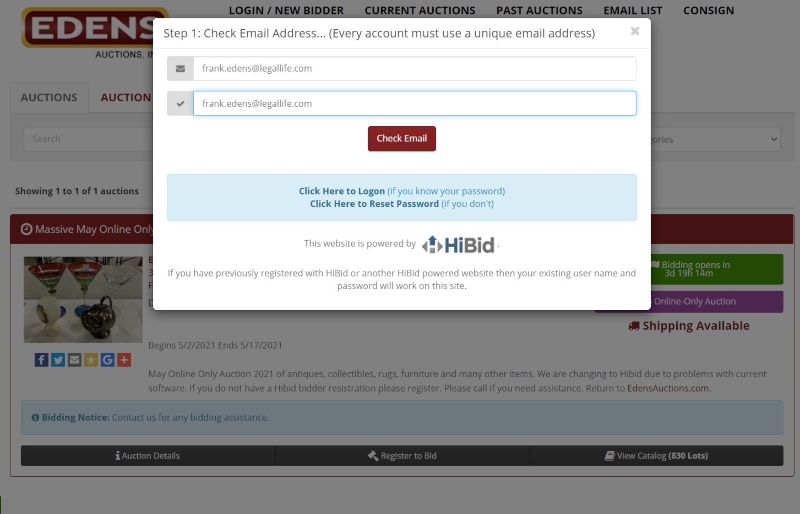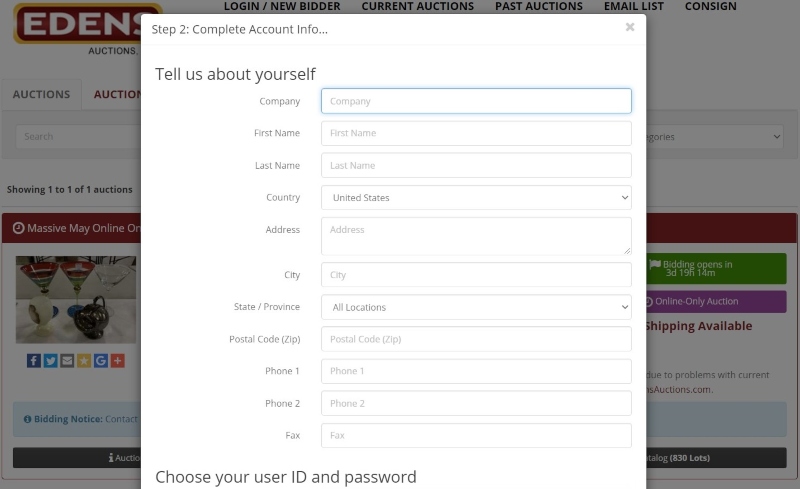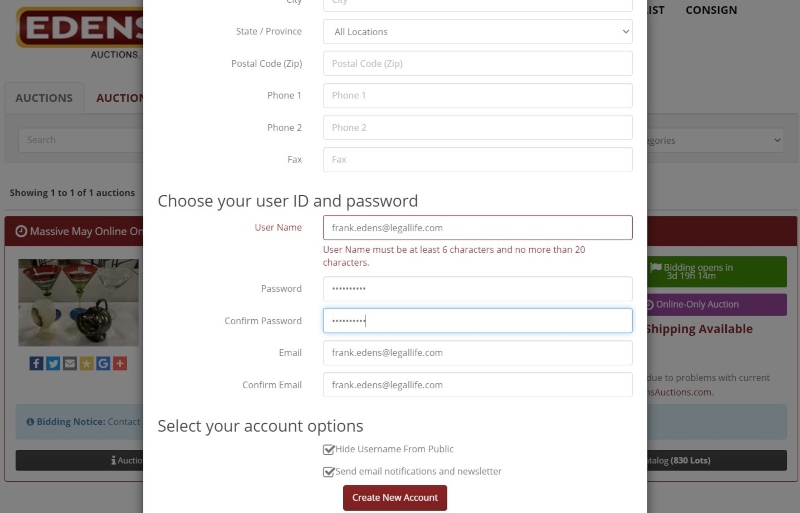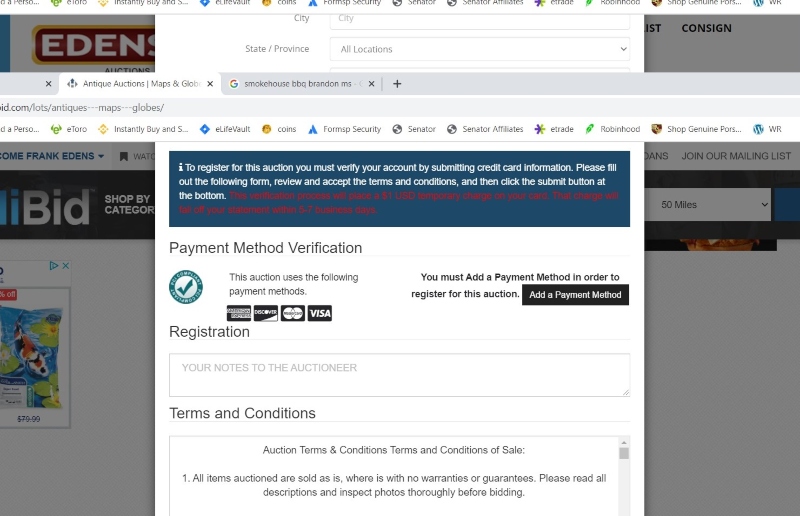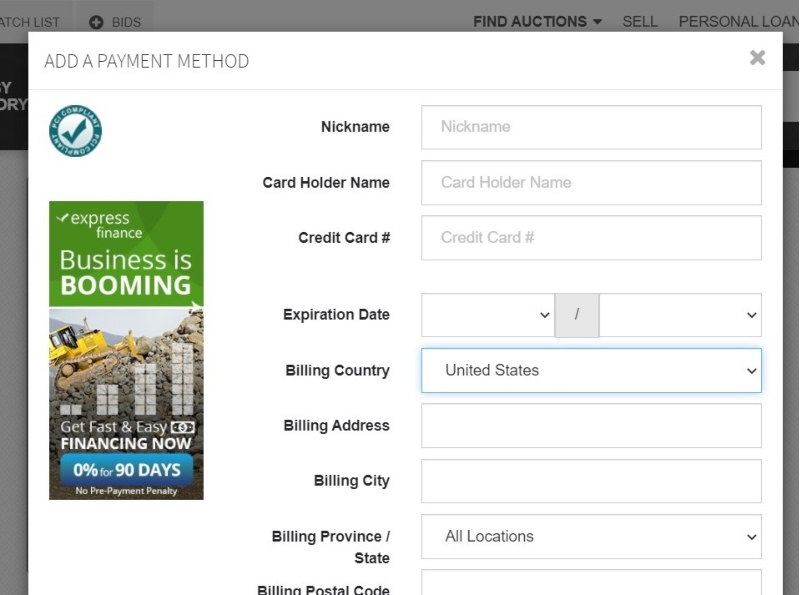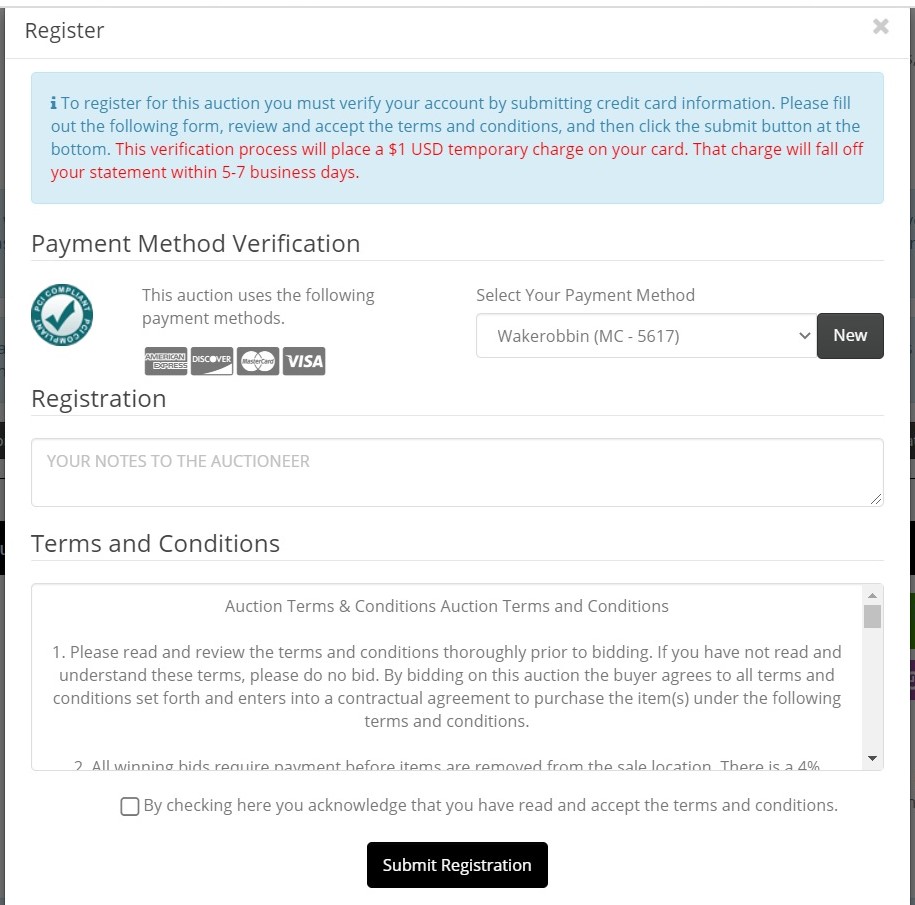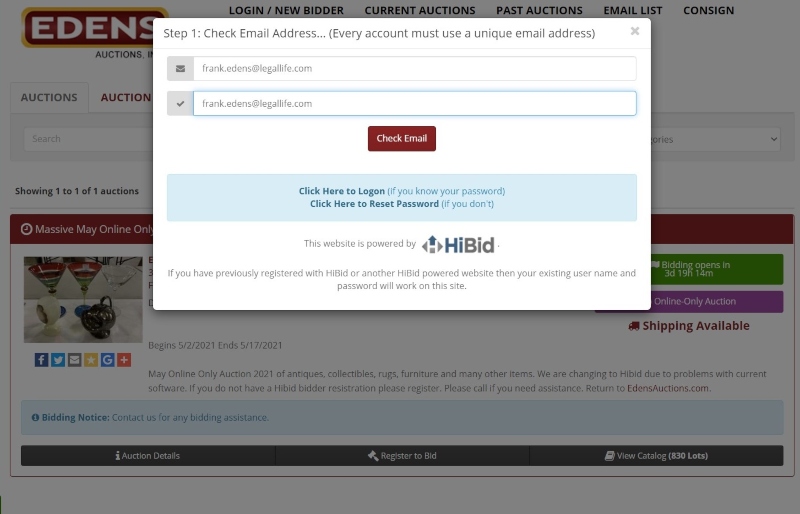This guide is to let you know how to registering to bid on our the new auction software we are using. Hibid is the name of the software. Return to Auctions.
Step 1: Click the Login/New Bidder link at the top of the page. Enter your email address twice.
Step 2: Enter your contact information, your username and your password.
This is on the same page and where you enter your username and password. Your username should be something other than your email address. Leave the two boxes checked.
Step 3: Next enter Credit card data. You can use your same login for all auctions and do not have to re-register. If you have registered with Hibid or any auction using the Hibid software you can register for our auction by simply clicking Register and accepting our terms.
This is what you will see if you have not registered for another auction Company on hibid.
Next: See Bidder Help